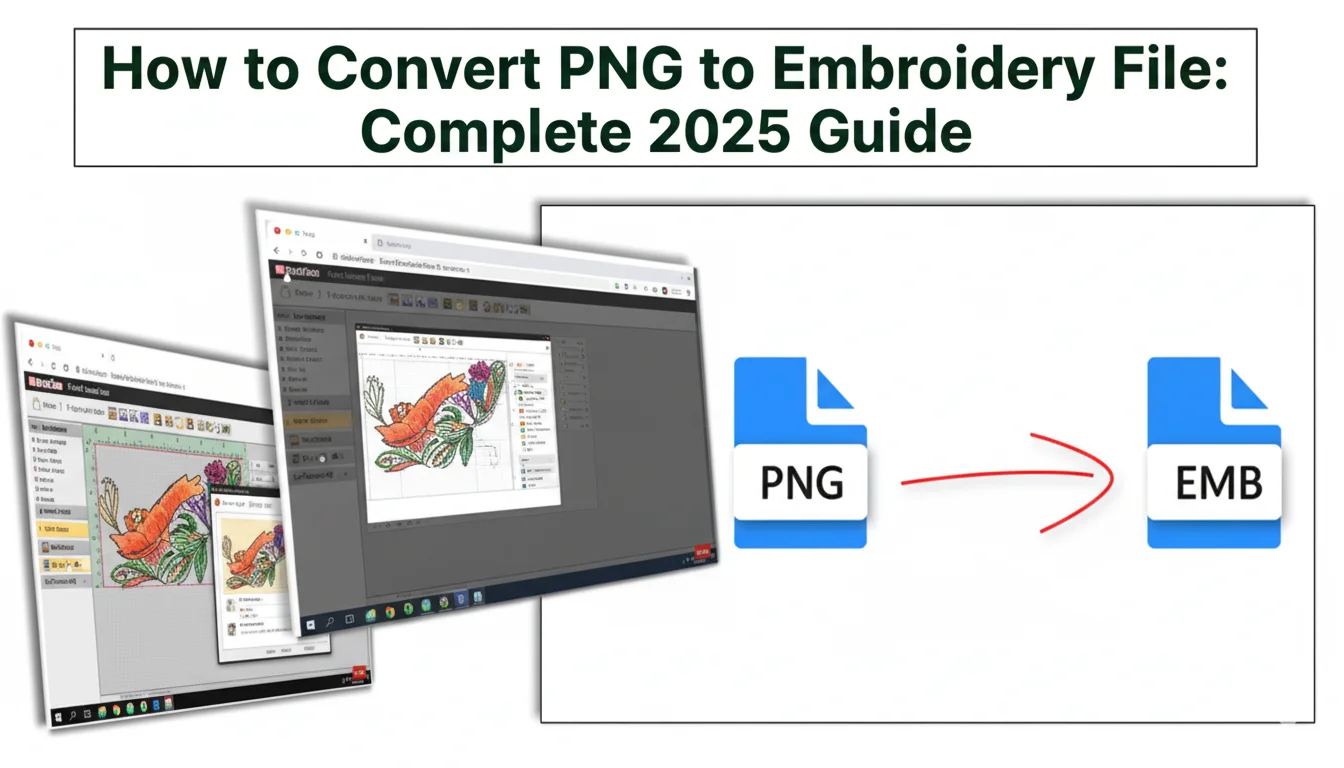It is now one of the top options to personalize garments, accessories, as well as home décor. No matter if you’re a fanatic or professional, understanding how to convert PNG to embroidery file is vital to transform digital artwork into machine-ready designs. Thanks to advances in technology, the process is quicker, simpler, and more accurate than ever before.
In this complete 2025 guide, we’ll go over everything you need to know about PNG-to-embroidery file conversion, including tools, software, step-by-step methods, and tips for high-quality results.
What Does “Convert PNG to Embroidery File” Mean?
When we refer to convert PNG file to an embroidery file, it means changing a normal image format (like PNG) into an embroidery-ready format such as PES, DST, JEF, EXP, VP3, and more.
Unlike regular images, embroidery files contain stitch instructions that tell the machine:
Stitch direction
Type of stitch
Thread colors
Stitch density
A simple PNG image must undergo digitizing to become a file that an embroidery machine can read.
Why You Need to Convert PNG to Embroidery File
Understanding how to convert PNG to embroidery file is important for several reasons:
Machine Compatibility: Your embroidery machine cannot read PNG images directly.
High-Quality Stitching: Proper digitization ensures precise stitch placement and minimal error.
Color Management: Conversion allows thread colors to match your original design.
Time Efficiency: Auto-digitizing software speeds up the process for both professionals and beginners.
Tools You Can Use to Convert PNG to Embroidery File
There are many software options for PNG to embroidery file conversion. Here are the top choices:
1. Hatch Embroidery Software
Hatch is a powerful tool with auto-digitizing features, allowing you to convert PNG images to formats such as DST or PES easily. It also provides color libraries, stitch editing, and 3D previews.
2. Wilcom Embroidery Software
Wilcom is widely regarded as a professional digitizing software. Users can upload PNG files, assign stitch types, and create intricate embroidery designs for commercial use.
3. Brother PE-Design
Ideal for Brother machines, this software converts PNG files to PES. It also offers manual or auto-digitizing, color management, and stitch preview before production.
4. Ink/Stitch (Free & Open Source)
Ink/Stitch is a free Inkscape plugin. Perfect for beginners learning how to convert PNG to embroidery file, it supports basic formats and simple designs.
5. Online PNG to Embroidery Converters
Web-based tools can instantly convert PNG images to DST, PES, or EXP. Best for small projects, though detail and complexity may be limited.
Step-by-Step Guide: How to Convert PNG to Embroidery File
Follow this workflow to transform your PNG into a machine-ready embroidery file:
Step 1: Choose Your PNG Image
Use high-resolution images for the best results. Avoid low-quality or blurry PNGs.
Step 2: Select Software or Tool
Pick software that supports your embroidery machine’s format (DST, PES, JEF, etc.).
Step 3: Import PNG to the Software
Upload your PNG image into the program.
Step 4: Digitize the Image
Auto-digitize or manually trace the design
Assign stitch types (satin, fill, run, etc.)
Adjust density and pull compensation
Step 5: Assign Thread Colors
Map PNG colors to the thread libraries provided in the software.
Step 6: Preview the Design
Use 2D or 3D stitch simulation to verify color, placement, and stitch quality.
Step 7: Export to Embroidery Format
Save the file in a compatible format, such as DST, PES, or EXP.
Step 8: Test Stitch
Always stitch on a sample fabric before production.
Tips for Successful PNG to Embroidery Conversion
Use High-Resolution Images: Clearer PNG images result in better stitch definition.
Simplify Designs: Avoid tiny details and complex gradients.
Choose the Best Software: Professional tools like Wilcom or Hatch improve accuracy.
Adjust Stitch Density: Prevent thread breakage or fabric puckering.
Preview Before Stitching: Use 3D simulation to avoid mistakes and ensure color accuracy.
Popular File Formats for Converted Embroidery
When converting PNG to embroidery, you’ll encounter multiple formats:
DST: Standard for commercial embroidery machines
PES: Common for Brother and Baby Lock machines
JEF: Used for Janome machines
EXP: Compatible with multiple brands
VP3: Used by Husqvarna Viking machines
Selecting the right format ensures smooth machine operation.
FAQs: PNG to Embroidery File Conversion
1. Can I convert any PNG image to an embroidery file?
High-resolution images with simple outlines convert best. Complex designs may need manual editing.
2. How long does it take to convert PNG to an embroidery file?
Auto-digitizing software can convert PNG images in minutes. Manual digitizing can take hours for detailed designs.
3. Which software is best for PNG to embroidery conversion?
For professional results, Wilcom Embroidery Software and Hatch are recommended. Beginners can start with Ink/Stitch or online converters.
Final Thoughts
Understanding how to convert PNG to embroidery file is crucial for anyone serious about machine embroidery. This process transforms digital images into machine-ready embroidery files, ensuring accurate stitch placement, vibrant colors, and professional results.
Whether you are a hobbyist, small business owner, or professional embroidery artist, using the right software and techniques will save time and improve quality.
We provide premium embroidery digitizing services with clean, precise, and machine-ready stitch files for any project.