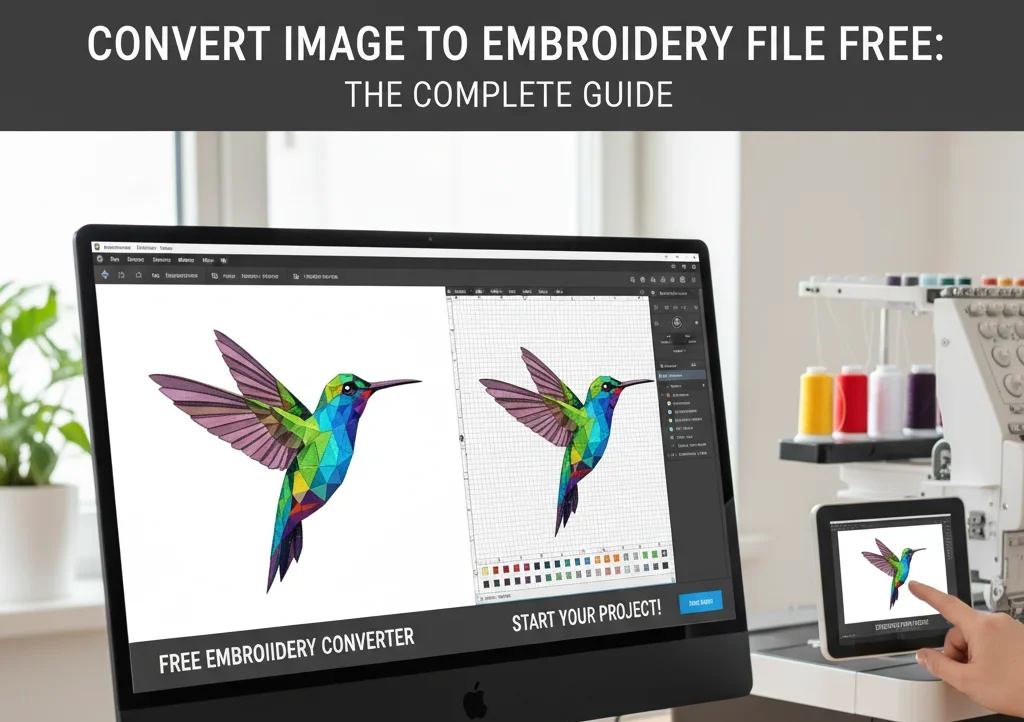The art of embroidery has emerged as one of the hottest options to customize apparel, accessories, and even home decor. Modern digital tools mean that it is no longer necessary to have skilled digitizing techniques to make embroidery designs from photographs or other images. Now, you are able to Convert Image to Embroidery File Free by using web-based tools, user-friendly software as well as mobile applications, making embroidery easier than ever before.
If you’re a fanatic or a small-business owner or someone looking to design and create personalized gifts for friends, this complete tutorial will guide you step-by-step through the process of changing any image into a stitchable image.
What Does “Convert Image to Embroidery File Free” Mean?
To Convert an Image into Embroidery File Free is to convert a common image (like JPG, PNG, or SVG) into an embroidery machine-readable format, such as PES, DST, JEF, EXP, or VP3 — and not having to pay for costly digitizing software.
Machines for embroidery cannot open regular images. They need instructions for stitching that inform the machine:
how to sew
the length of each stitch
the direction in which to go
the number of colors you can choose
and when to stop and when to trim
The tool converts the image and transforms the image into the machine embroidery pattern. This process is easy and quick for beginners.
Why Convert Images to Embroidery Files for Free?
1. No Cost for Beginners
If you’re still learning about embroidery, free tools allow users to try out the process without investing in costly software.
2. Faster Workflow
Manual conversion can take hours; automated converters complete work in minutes.
3. Better Creativity
Logos, images, characters, portraits or text become digital embroidery patterns instantaneously.
4. Compatible With All Embroidery Machines
Free converters typically work with formats such as:
- PES (Brother)
- DST (Tajima)
- EXP (Melco)
- JEF (Janome)
5. No Digitizing Experience Needed
Even the most novice stitchers can make stitch-ready designs.
Best Free Tools to Convert Image to Embroidery File Free
These are the best-performing tools for anyone with a small or zero budget:
1. Ink/Stitch (Best Free Professional Tool)
Free extension for Inkscape
Converts images into PES, DST, EXP
Auto-digitizes + manual digitizing options
Offers stitch simulation preview
2. Brother Artspira (Best for Brother Users)
- Free mobile app
- Convert drawings, convert images, edit templates
- Wireless transfer to Brother machines
3. TurtleStitch (Creative Web-Based Tool)
- Converts code + images into embroidery
- Great for geometric and creative patterns
- Runs directly in browser
4. Free Online Converters
- Upload an image
- Download as PES, DST, EXP
- Ideal for line-art and simple graphics
How to Convert Image to Embroidery File Free (Step-by-Step)
Step 1: Choose a High-Quality Image
Free converters work best with:
- Clear images
- Simple colors
- Sharp lines
- High resolution
Avoid blurry or low-contrast photos.
Step 2: Upload the Image to the Converter
Upload JPG, PNG, or SVG files to your chosen software (Ink/Stitch, Artspira, etc.).
Step 3: Adjust Digitizing Settings
Most converters let you adjust:
- stitch density
- color count
- fill or outline stitch
- thread trimming
- size
Fewer colors = better stitching.
Step 4: Preview the Embroidery Simulation
Check for:
- uneven stitches
- unwanted gaps
- overlapping threads
- color issues
Fix these before exporting.
Step 5: Export the Embroidery File
Save as:
- PES (Brother)
- JEF (Janome)
- DST (Industrial machines)
Step 6: Transfer the File to Your Machine
Use:
- USB
- WiFi (for Artspira)
- Memory card
Test the design on scrap fabric.
Best Practices for High-Quality Embroidery Conversions
For best outcomes when you Convert Image to Embroidery File Free, follow these:
- Use bold, high-contrast pictures
- Eliminate unnecessary colors
- Avoid complex backgrounds
- Resize before digitizing
- Use proper stabilizer
- Choose high-quality thread
Conclusion
Knowing the steps to Convert Image to Embroidery File Free opens endless creative possibilities. You can transform any image, sketch, or graphic into stitch-ready designs without expensive software.
Tools like Ink/Stitch, Brother Artspira, TurtleStitch, and online converters allow beginners and small businesses to convert digital artwork into embroidery-ready formats compatible with all major embroidery machines.
Start experimenting today and bring your ideas to life through thread and creativity!
FAQs
1. What is the top free software to Convert Image to Embroidery File Free?
Ink/Stitch is a powerful free option. It works with PES, DST, and other formats and gives control over stitch settings.
2. Can I turn a picture into an embroidery file for free?
Yes! Tools like Ink/Stitch, TurtleStitch, and online converters allow you to convert JPG or PNG to embroidery files at no cost.
3. What file format is best for my machine?
Brother — PES
Janome — JEF
Tajima/Industrial — DST
Check your machine manual if unsure.